How to remove local untracked files from the current Git branch

Well, the short answer as per the Git Documents is git clean
If you want to see which files will be deleted you can use the -n option
before you run the actual command:
Then when you are comfortable (because it will delete the files for real!) use the -f option:
Here are some more options for you to delete directories, files, ignored and non-ignored files
- To remove directories, run
git clean -f -dorgit clean -fd - To remove ignored files, run
git clean -f -Xorgit clean -fX - To remove ignored and non-ignored files, run
git clean -f -xorgit clean -fx
Note the case difference on the **X** for the two latter commands.
If you use GIT regularly, I recommend to get this book and have it on your desk:
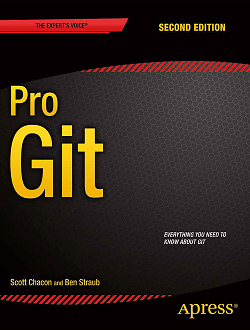
If you liked this article, click the👏 below so other people will see it here on Medium.
Let’s be friends on Twitter. Happy Coding :)
Cheers!