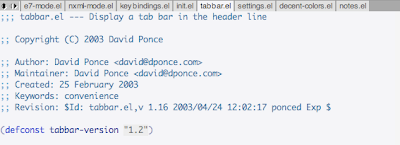Emacs: buffer tabs
Tabs to show overlapping windows are becoming more common these days, especially in terminals, browsers, and chat programs. The idea is that a single window can contain several … buffers. Emacs already has this, and has had this for a long time. It's just that by default Emacs doesn't have visible tabs to show the buffers. XEmacs and SXEmacs can show tabs with “buffer tabs”; for GNU Emacs 21 you need to install TabBar mode (thanks toJemima for finding this), which gives you tabs like this:
Well, it doesn't look like that by default. The standard settings give each tab a 3d button appearance. I wanted something simpler, so I changed the settings:
(set-face-attribute
'tabbar-default-face nil
:background "gray60")
(set-face-attribute
'tabbar-unselected-face nil
:background "gray85"
:foreground "gray30"
:box nil)
(set-face-attribute
'tabbar-selected-face nil
:background "#f2f2f6"
:foreground "black"
:box nil)
(set-face-attribute
'tabbar-button-face nil
:box '(:line-width 1 :color "gray72" :style released-button))
(set-face-attribute
'tabbar-separator-face nil
:height 0.7)
(tabbar-mode 1)
(define-key global-map [(alt j)] 'tabbar-backward)
(define-key global-map [(alt k)] 'tabbar-forward)
This makes the currently selected tab match my default background (#f2f2f6), removes the 3d borders, and adds a bit of space between the tabs. I also define Alt-j and Alt-k to switch tabs; I use the same keys in other tabbed apps, because they're easier to type than moving my hands to the arrow keys.
TabBar-mode looks neat, but I'm not sure how useful it will be. In Emacs I have lots of buffers—more than will fit as tabs. The main thing I like so far are the keys for cycling between related buffers, but as the number of buffers grows it becomes faster to switch directly to the buffer I want.
http://amitp.blogspot.com/2007/04/emacs-buffer-tabs.html
http://www.emacswiki.org/cgi-bin/wiki/TabBarMode
http://packages.debian.org/lenny/all/emacs-goodies-el/download